Saitek Bullet User Manual Page 1
Browse online or download User Manual for Toys & accessories Saitek Bullet. Pro Flight Cessna® Yoke sYstem
- Page / 68
- Table of contents
- BOOKMARKS
Summary of Contents
PRO FLIGHT CESSNA® YOKE SYSTEMOfficially Licensed Cessna® Product
10A good tip before launching your sim is to move all the axes on the controller through their full range of movement a few times. This will ensure t
11ENGLISH• Locate the axis function you want to set to your controller from the list displayed. Left- click it once, and then select the Change As
12 corresponds to this movement and then select roll from the list.• Repeat this process for the throttle lever and any other lever you want to assi
13ENGLISH• Special game setups available as “Proles” from the Saitek website and on the Smart Technology CD• Download the latest version of Smar
14proGrammINGFrom the programming tab, you can mimic your controller to directly copy any of the keyboard commands that are used in your favorite game
15ENGLISHcoNtact uSClicking on Contact Us will open your default browser and direct it to the contact information page; from here you can choose fro
16INtroductIoNLe manche à volant Cessna Pro Flight est conçu pour optimiser le réalisme en permettant un mouvement de virage précis et l’utilisation
FraNÇaIS17Faites attention à ne pas trop serrer la vis car vous risqueriez d’endommager la pince de xation.Vissez ensuite la plaque de xation sur le
18INStaLLatIoN dES pILotES Et du LoGIcIEL pour LES utILISatEurS dE wINdowS® xp, 32 Et 64 bItS1. Lorsque votre ordinateur est allumé, fermez tous les
FraNÇaIS19INStaLLatIoN dES pILotES Et du LoGIcIEL pour LES utILISatEurS dE wINdowS® vISta Et 7, 32 Et 64 bItS1. Lorsque votre ordinateur est allumé,
OFFICALLY LICENSED CESSNA PRODUCTSFROM SAITEK PRO FLIGHT AVILABLE AT: WWW.SAITEK.COMPRO FLIGHT CESSNA RUDDER PEDALSFLIGHT PEDALS WITH TOE BRAKESPRO FL
20jeu prenne en charge des contrôleurs de jeu, reportez-vous au manuel de l’utilisateur du jeu pour obtenir de l’aide.commENt tEStEr Et réGLEr votrE c
FraNÇaIS21R2L1R1POVMode 1,2,3R3R4 R5L2 L5L4L3faisant glisser les indicateurs de non-sensibilité sur le niveau souhaité. Pour tester les nouveaux param
22 le bouton du contrôleur que vous souhaitez affecter à cet événement. Le numéro du bouton d’afch era dans la fenêtre, cliquez ensuite sur OK p
FraNÇaIS23x-pLaNEPour congurer un axe dans X-Plane :• Ouvrez X-Plane, et déplacez le curseur en haut de l’écran, an de révéler le menu.• Cliquez s
24proGrammatIoN dE votrE coNtrôLEur pro FLIGHt avEc LE LoGIcIEL Smart tEcHNoLoGY proGrammING SoFtwarEpréSENtatIoN du LoGIcIEL Smart tEcHNoLoGY proGra
FraNÇaIS25C. Cliquez avec le bouton droit sur l’icône du contrôleur à côté de votre horloge, et cliquez sur Prole Editor from the list.Une fois q
26aFFIcHEr LES coNSEILSLorsque vous cliquez dessus, l’écran de conseil va apparaître ; il s’agit du même écran que celui qui apparaît lors de la toute
FraNÇaIS27
28EINFüHruNGDas Pro Flight Cessna Yoke ermöglicht maximalen Realismus, da es präzise Lenkbewegungen und eine große Anzahl von Tastensteuerfunktionen
dEutScH29an den Throttle Quadrant an. Sie können die Platte an eine der beiden Seiten des Quadranten schrauben, je nachdem, wie Sie den Quadranten ins
ENGLISHINtroductIoN 5INStaLLING tHE FLIGHt YokE aNd tHrottLE QuadraNt 5 drIvErS aNd SoFtwarE INStaLLatIoN For uSErS oF wINdowS® xp aNd 7, 32
30 Windows Menüleiste, dann Ausführen und hier geben Sie D:\Setup.exe (ohne Anführungszeichen) ein und klicken Sie OK. Falls D:\ nicht der Laufwer
dEutScH31 ein.2. Klicken Sie, wenn der Willkommensbildschirm angezeigt wird auf Next , um fortzufahren. Wenn die CD nicht automatisch ausgeführt
32tEStEN uNd EINStELLEN IHrES coNtroLLErS Gehen Sie beim Test Ihres Controllers folgendermaßen vor:Anwender von Windows XP und Vista klicken auf Start
dEutScH33koNFIGurIErEN SIE IHrEN pro FLIGHt coNtroLLEr IN IHrEr FLIGHtSIm-SoFtwarE Vergewissern Sie sich, dass Ihr Yoke an den PC angeschlossen ist, b
34So belegen Sie in FS2004/FSX eine Achse:• In FSX klicken Sie auf Einstellungen > Achsen Kontrollachsen. In FS2004 gehen Sie zu Einstellung
dEutScH35• Sie müssen für alle Hebelachsen, die Sie zugewiesen haben, sicherstellen, dass sie eine Empndlichkeit von 100 % (ganz rechts) und eine
36• Drücken Sie die Taste am Yoke, der Sie einen der FlugSim-Befehle zuweisen wollen. Indem Sie die Taste drücken, teilen Sie X-Plane mit, dass Si
dEutScH37Nachdem die Achsen eingerichtet wurden, gehen Sie zum Kalibrierfenster (In FS2004 gehen Sie zu Empndlichkeiten). Wählen Sie die Ruderpedale
38Ausführung der Software). Über diesen Bildschirm erhalten Sie nützliche Informationen zur Prolsoftware. Wenn dieser Bildschirm nicht angezeigt werd
dEutScH39SHow tIpSKlicken sie darauf, um den Hinweisbildschirm anzuzeigen. Dies ist derselbe Bildschirm, der angezeigt wird, wenn Sie die ST-Software
42-WAY ROCKER SWITCHES3 Switches combine to make 6 controls3 interrupteurs permettent de disposer de 6 commandes3 Schalter bieten zusammen 6 Steuerele
40INtroduzIoNEPro Flight Cessna Yoke è progettato per il massimo realismo e consente un movimento di rotazione accurato, oltre a offrire un’ampia gamm
ItaLIaNo41A questo punto avvitare la piastra di montaggio al modulo Throttle Quadrant mediante le quattro viti fornite. È possibile avvitare la pias
42 degli strumenti di Windows, quindi Run, e digitare D:\Setup.exe, nella casella di immissione testo Run; quindi, fare clic su OK (si presuppone c
ItaLIaNo43 proseguire. Se il CD non si avvia automaticamente, selezionare Start dalla barra degli strumenti di Windows, quindi Run, e digitare D:\S
44comE vErIFIcarE E rEGoLarE IL coNtroLLErPer provare il controller, seguire questi passaggi:• Gli utenti Windows XP e Vista devono navigare mediante
ItaLIaNo45coNFIGurazIoNE dEL coNtroLLEr pro FLIGHt aLL’INtErNo dEL SoFtwarE FLIGHt SImPrima di avviare il software sim assicurarsi che la cloche sia c
46Per impostare un pulsante in FS2004 e in FSX:• In FSX fare clic su Impostazioni > Controlli > Pulsanti/Tasti. In FS2004 andare a Impostazi
ItaLIaNo47 dell’asse verrà visualizzata nella nestra, quindi fare clic su OK per confermare.Se si imposta una leva di comando sul modulo Throttle Qu
48• Ripetere il procedimento per la leva dell’acceleratore e per qualsiasi altra leva si desideri assegnare al modulo Throttle Quadrant.Per impost
ItaLIaNo49 assi dei freni. • Inne, fare clic sull’asse della barra di comando ed effettuare un movimento di comando, in modo che la nestra Mod
5ENGLISHINtroductIoNThe Pro Flight Cessna Yoke is designed to maximize realism by enabling accurate turning motion and a vast number of button contro
50carattErIStIcHE dI Smart tEcHNoLoGY proGrammING SoFtwarE:• Impostazione semplice e rapida in qualsiasi gioco• Personalizza le impostazioni del con
ItaLIaNo51prodottoLa pagina di prodotto è la pagina principale visualizzata non appena viene aperto per la prima volta il software Smart Technology (c
52dowNLoad dEI proFILI dI GIocoFacendo clic su questo link si aprirà il browser predenito, che porterà alla pagina di download dei proli. Da questa
ItaLIaNo53
54INtroduccIóNEl sistema Pro Flight Cessna Yoke está diseñado para aumentar el realismo gracias a un movimiento preciso y a un gran número de controle
ESpañoL55Quadrant utilizando los cuatro tornillos suministrados. Puedes atornillar la placa a cualquiera de los dos lados del cuadrante, dependiendo
56 D:\ sea la letra de la unidad de CD-ROM).3. Después de leer la cláusula de exención de responsabilidad (Disclaimer) seleccione la opción I ac
ESpañoL57 de texto de la ventana Ejecutar y a continuación haga clic en OK (suponiendo que D:\ sea la letra de la unidad de CD-ROM).3. Después de
58> Dispositivos de entrada.Abre la ventana Dispositivos de juego, donde debería aparecer Saitek Pro Flight Cessna. Haz clic en Propiedades para q
ESpañoL59SImuLador dE vuELo dE mIcroSoFtPara congurar un botón en FS2004 y FSX:• En FSX haz clic en Conguración > Controles > Botones/Teclas.
6want to mount the Quadrant – either in front of your table surface or on top of it. Please note that whichever way you choose to mount the Quadrant,
60• Cuando aparezca la ventana Cambiar asignación, mueve el eje del mando que desees que controle la función seleccionada. El nombre del eje se mo
ESpañoL61 derecha. Localiza la barra de movimiento que se corresponda con este movimiento y luego selecciona Balanceo de la lista. • Repite este
62• Asegúrate de que las casillas de la columna Revertir estén marcadas para ambos frenos. • Por último, haz doble clic en Eje del timón y realiz
ESpañoL63presentar un nivel de sosticación nunca antes visto en el mercado, el software es al mismo tiempo sencillo y su uso resulta intuitivo.caract
64productoLa página del producto es la pantalla principal que aparece cuando el software de Smart Technology se abre por primera vez (como se muestra
ESpañoL65dowNLoad GamE proFILES (dEScarGar pErFILES dE juEGoS)Al hacer clic en este enlace se abrirá su navegador por defecto y le dirigirá a la págin
66OFFICALLY LICENSED CESSNA PRODUCTSFROM SAITEK PRO FLIGHT AVILABLE AT: WWW.SAITEK.COMPRO FLIGHT CESSNA RUDDER PEDALSFLIGHT PEDALS WITH TOE BRAKESPRO
OFFICALLY LICENSED CESSNA PRODUCTSFROM SAITEK PRO FLIGHT AVILABLE AT: WWW.SAITEK.COMPRO FLIGHT CESSNA RUDDER PEDALSFLIGHT PEDALS WITH TOE BRAKESPRO FL
© 2011 Mad Catz Interactive Asia Limited (MCIA). Pro Flight logo, the Saitek logo, Mad Catz and the Mad Catz logo are trademarks or registered tradema
7ENGLISH4. At the Driver Setup screen, if you haven’t already done so, plug the USB cable into one of your computer’s USB ports, and then click Nex
84. At the Driver Setup screen, if you haven’t already done so, plug the USB cable into one of your computer’s USB ports and then click Next.5. At
9ENGLISHClick on the Deadzones tab of the Properties window. You can adjust the deadzones (i.e., the distance of pedal travel which doesn’t result in
More documents for Toys & accessories Saitek Bullet
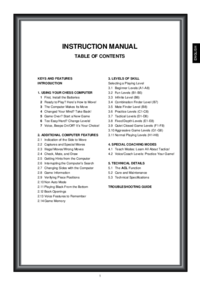




 (14 pages)
(14 pages) (10 pages)
(10 pages)
 (60 pages)
(60 pages)









Comments to this Manuals